Register on Sandbox
How to create an account for your business on the Tingg Checkout Developer Portal sandbox.
To integrate your business with our checkout platform, you need to first register on our developer sandbox. The portal enables you to conduct exhaustive integration tests & monitoring from a centralized place before you go live with your service/product.
Register Here:
https://developer.tingg.africa/checkout/v2/portal/#/register/user
Going Live
When satisfied with your integration setup and testing, facilitation would be made to take your business integration live.
Register on our sandbox with the link provided above. You will be required to provide:
- Administrator details: The admin oversees the integration to Tingg.
- Business details: This will be used to identify your business on our platform
After submitting the form successfully, you should receive an activation email in the administrator's email address that would make your newly formed account usable.
Below are the registration steps.
1: Fill in your Full name, work email, and set a secure password. Click Next once done.
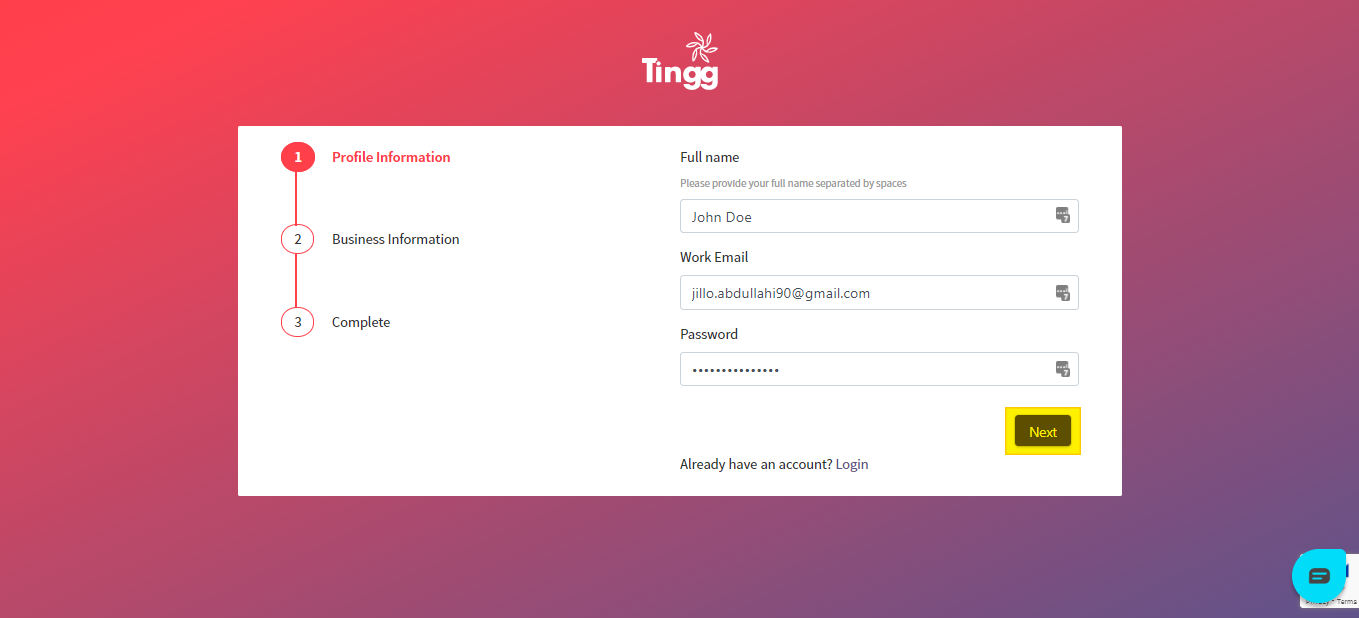
2: Give your business a name, select your country of operation, and provide a mobile number. Click Finish once done. You can always go back to the previous page at this point by clicking the Back button.
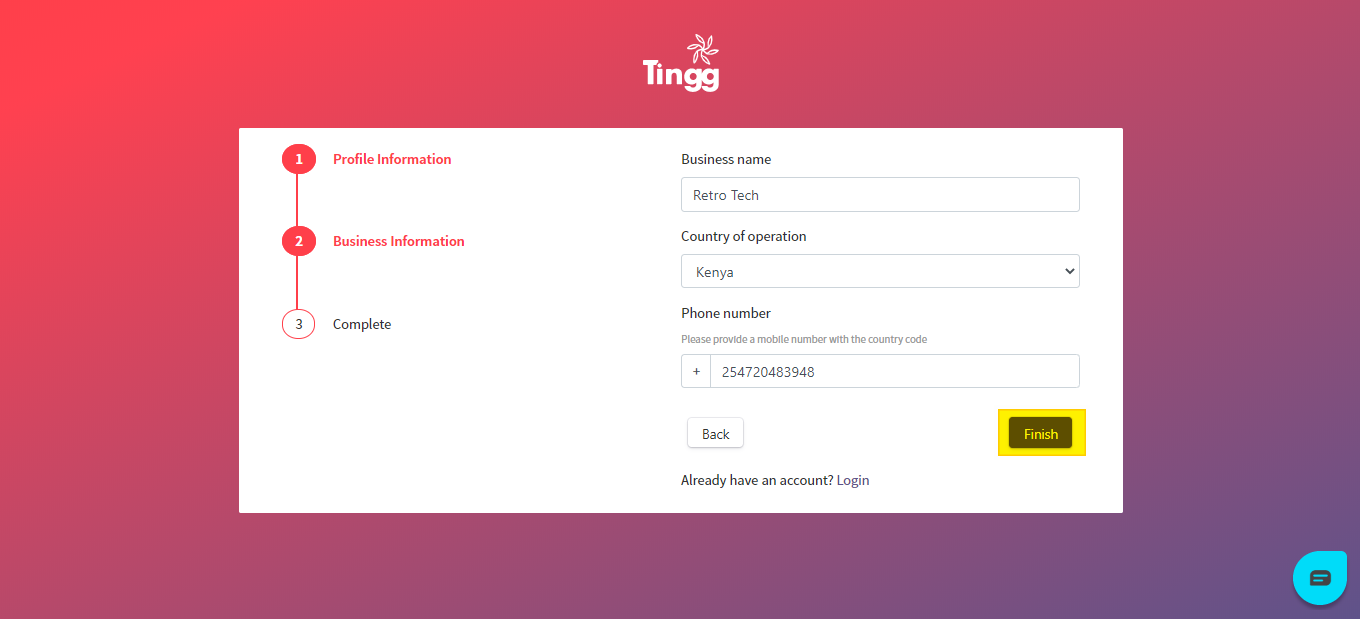
3: Having filled in all details correctly and clicked Finish above, you will be presented with the notification screen below.
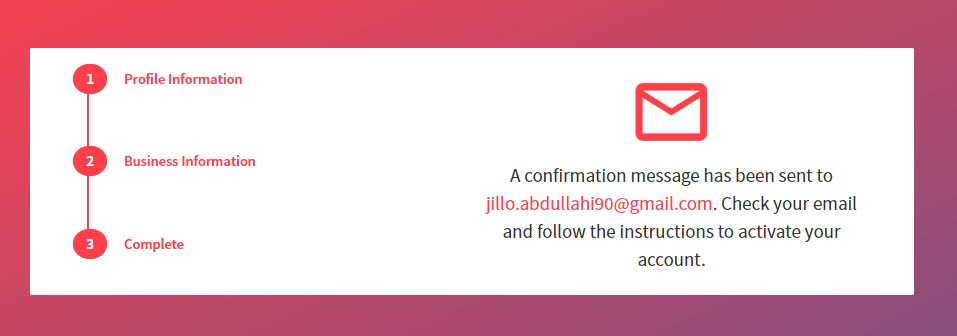
4: Check your email for the confirmation message. Click on the CONFIRM EMAIL ADDRESS link or the link provided to confirm your new account. Below is a screenshot of the confirmation message.
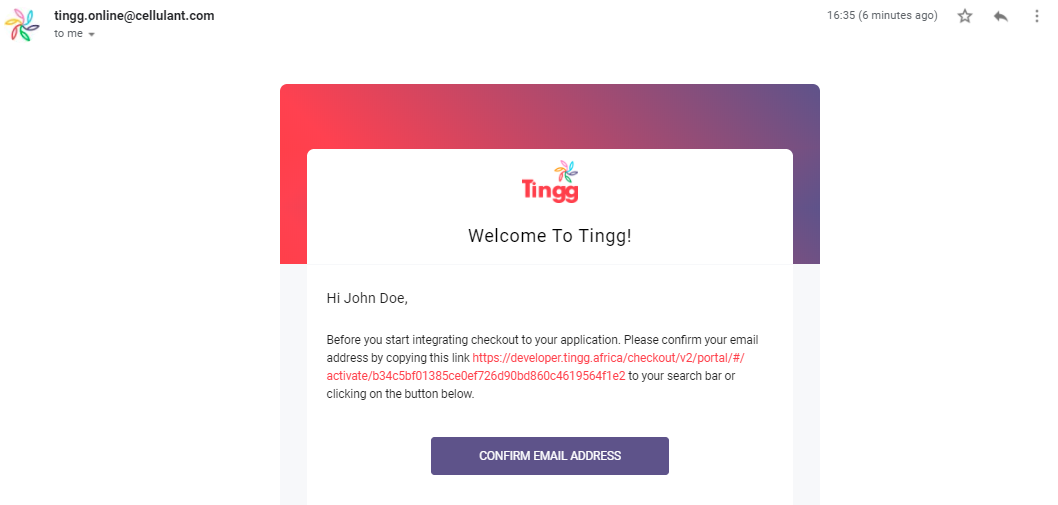
5: Once you click the confirmation link above, you should see the notification for successful activation shown below. Click Login to proceed to your account.
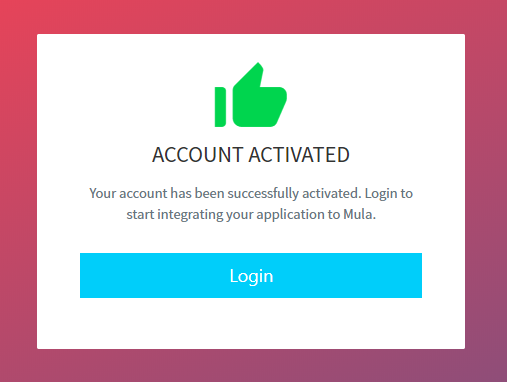
6: Clicking Login above will lead you to your business page shown below. Proceed to create your first service and add payment options by checking the radio buttons next to the payment option image.
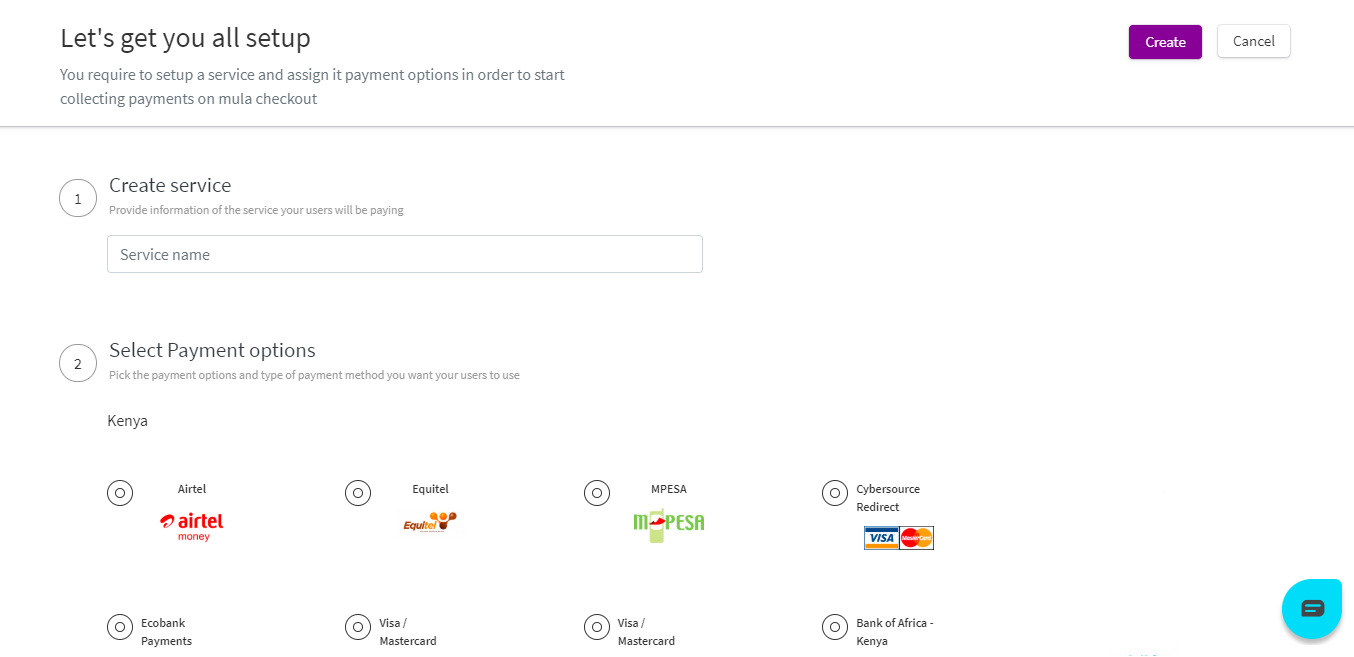
Updated about 1 year ago
