Dedicated Virtual Account
This is a guide on how to integrate to the checkout platform to be able to collect via static accounts in Nigeria
This gives businesses access to our APIs so they can generate virtual (credit-only) account numbers that can be configured to meet their business needs and use cases.
These accounts are also known as static accounts, as they have the ability to receive multiple payments without expiring.
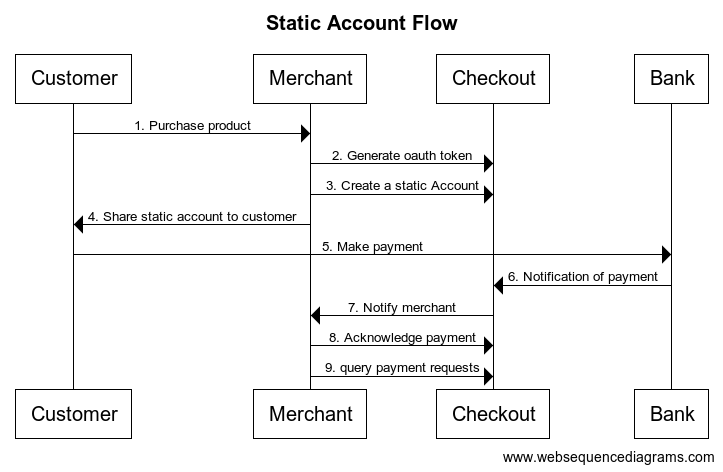
Dedicated Virtual Account Sequence Diagram
Pre-requisites - Requirements to get started
| Requirement | Description |
|---|---|
| Configure Services | After successful registration, every business gets a default service |
| Setup payments options | Channels from payment providers through which customers are able to pay |
| Retrieve Keys | API keys are what uniquely identifies your services when integrating with the checkout platform |
Authentication Keys Required: clientID and clientSecret
Integration Steps
| Function | Description |
|---|---|
| Authenticate Requests | This function is used to retrieve an authentication token for all the requests done via the checkout API |
| Generate Static Account | This function is used by the merchant to be able to generate a static account that their customer can pay into |
| Query Request Status/Fetch Individual Request Details | This function is used by merchants to check for the status of the checkout request that was posted earlier. |
| Fetch Request Details Using DateTime and AccountNumber | This function is used by merchants to fetch multiple payments based on time and specific virtual accountNumber generated for the merchant. |
| Acknowledge Payments | This is when the merchant wants to acknowledge the request with a final status or a delivered status. This is sent as a JSON POST request. |
| Initiate Refund | This function allows a merchant to refund payments that were already acknowledged as received and processed successfully |
| Merchant Callback | This section outlines details of the server-to-server webhook call done after a payment is completed. |
Updated about 2 years ago
