3. Redirect to Hosted Payment Page
Redirect to Express Checkout
Express Checkout Redirect
Using encrypted params from step 2, you will formulate a query string parameters as follows:
https://developer.tingg.africa/checkout/v2/express/
?accessKey=<YOUR_ACCESS_KEY>¶ms=<ENCRYPTED_PARAMTERS>&countryCode=<REQUEST_COUNTRY_CODE>
The resulting redirect checkout page will be as per the screenshots below:
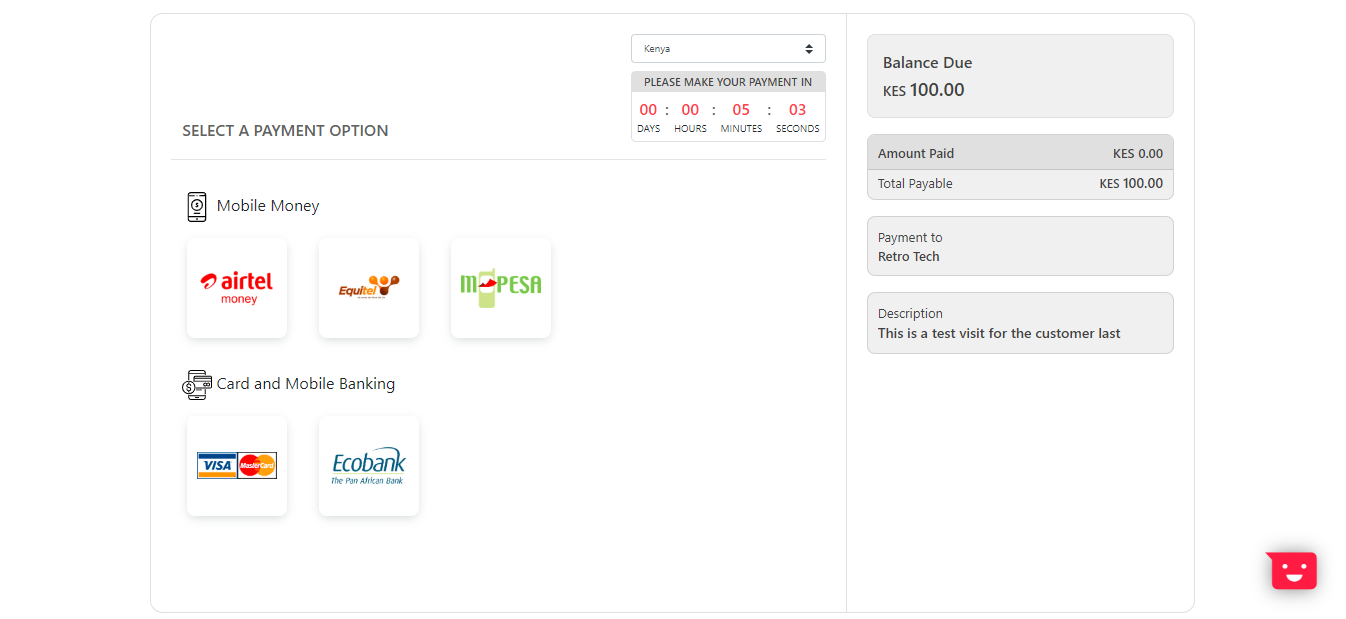
Express checkout redirect page
Modal Redirect
The modal link below is customized to render a pop-up on top of your web page when rendered within an iframe, meaning the customer does not have to leave your website to make a payment.
https://developer.tingg.africa/checkout/v2/modal/
?accessKey=<YOUR_ACCESS_KEY>¶ms=<ENCRYPTED_PARAMTERS>&countryCode=<REQUEST_COUNTRY_CODE>
The customer will be presented with the payment options configured by the merchant as shown below.
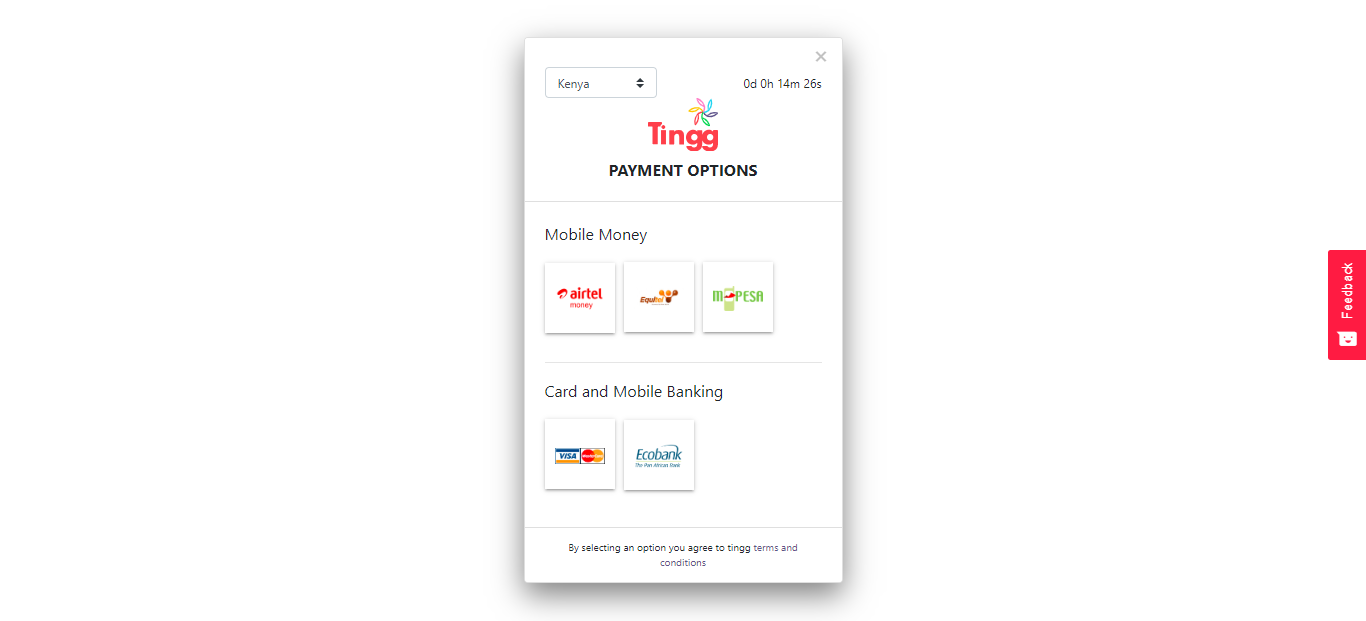
Express checkout pop-up modal page
Updated 9 months ago
