View Reports & Track Visits
How to view checkout request and payment data reporting.
Customer reports can be accessed under Customer visits or Customer payments page.
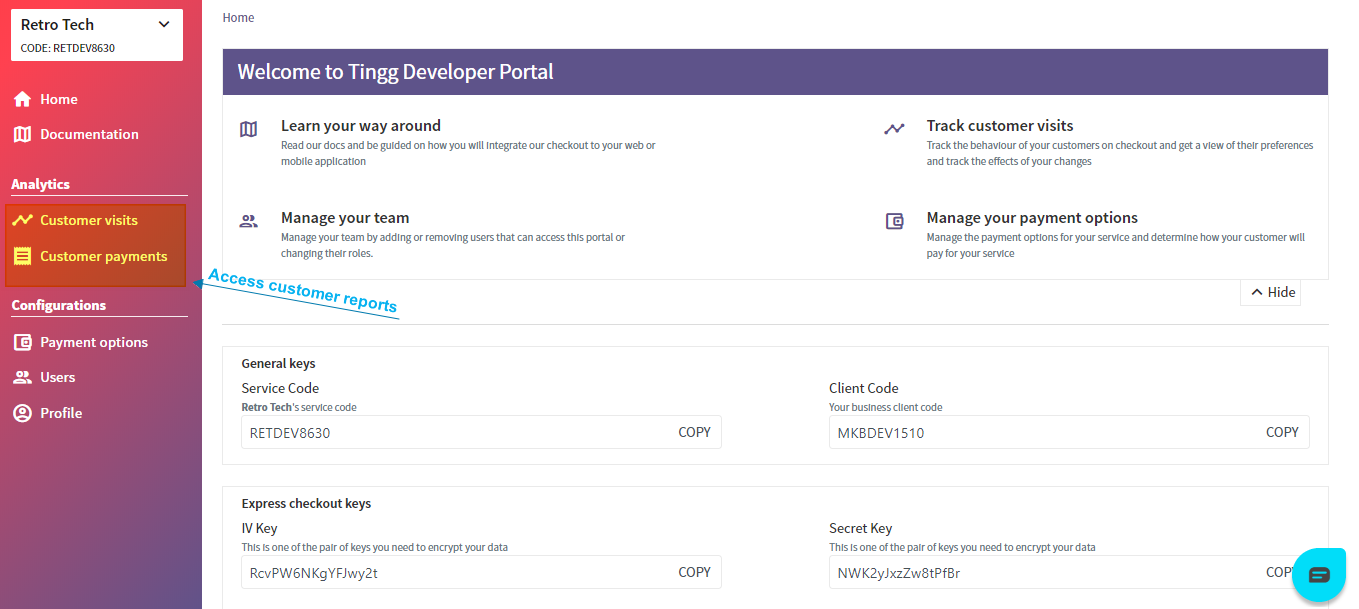
Customer Visits
The sandbox provides an intuitive graph and data tables, allowing you to extensively explore the information provided on checkout requests from your customers. Here are various categories of customer visits:
| Status | Description |
|---|---|
| Active requests | An ongoing checkout request by a customer at that point in time and is yet to be resolved into a definite state. |
| Accepted requests | Checkout requests that have been successfully validated for processing and the customer will be provided with payment options to prompt for payment by the checkout platform |
| Rejected requests | Checkout requests that have been rejected upon processing due to failed validation on the checkout platform. This can be due to incorrect data formats, expired due dates, wrongful encryption of data among other reasons. |
| Expired requests | Checkout requests which are overdue or which the payment period window is exhausted as specified in the due date sent in the request. |

Customer visits graph.
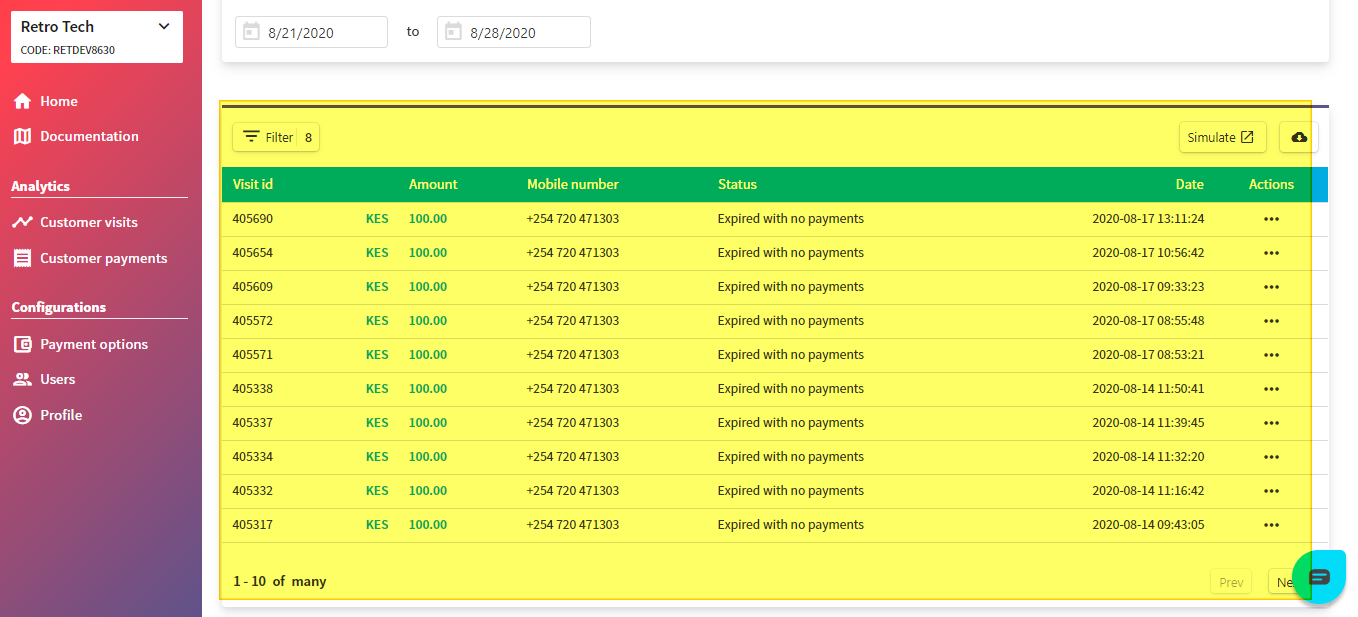
Customer visits data table
Customer Payments
The sandbox similarly enables you to view and track recorded payment transactions by your customers. Payments have been categorized as follows:
| Status | Description |
|---|---|
| Active payments | The payment made by the customer is currently being processed and they are due to get feedback from the checkout platform on the outcome. |
| Accepted payments | The payment has been made successfully, regardless of whether it was a full or partial payment. So long as the customer's wallet has been debited. |
| Rejected payments | The payment has been made unsuccessfully. This might be due to insufficient funds, over-payment, or the payment period has run out. |
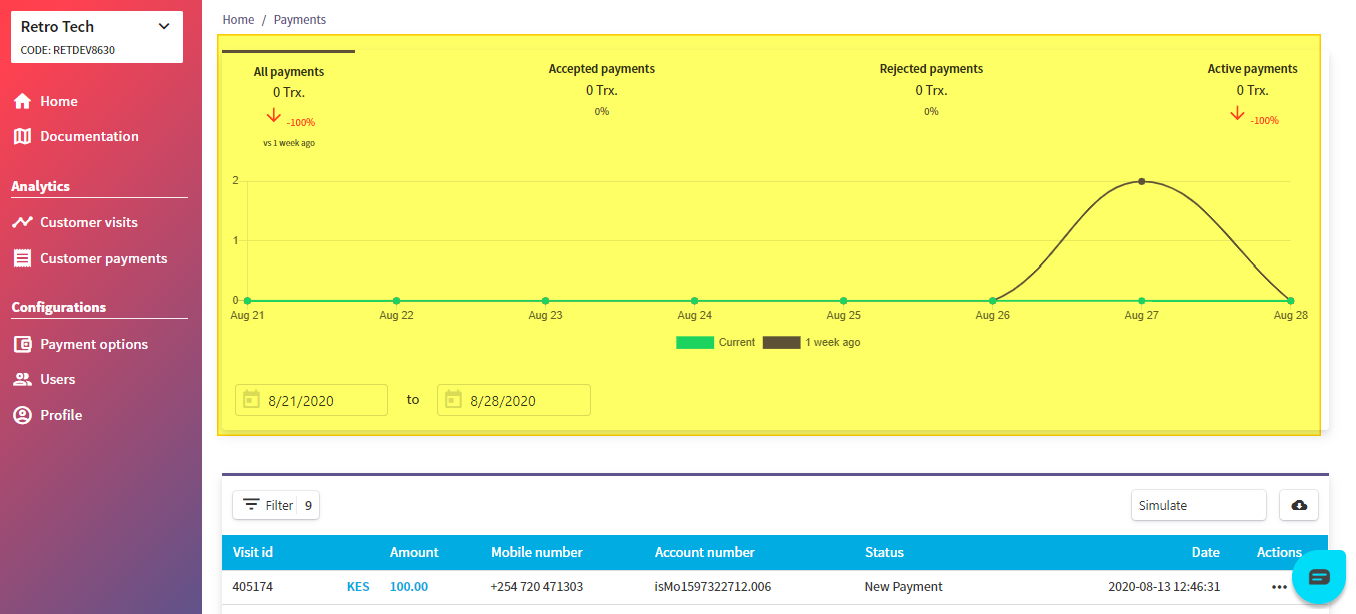
Customer payments graph.
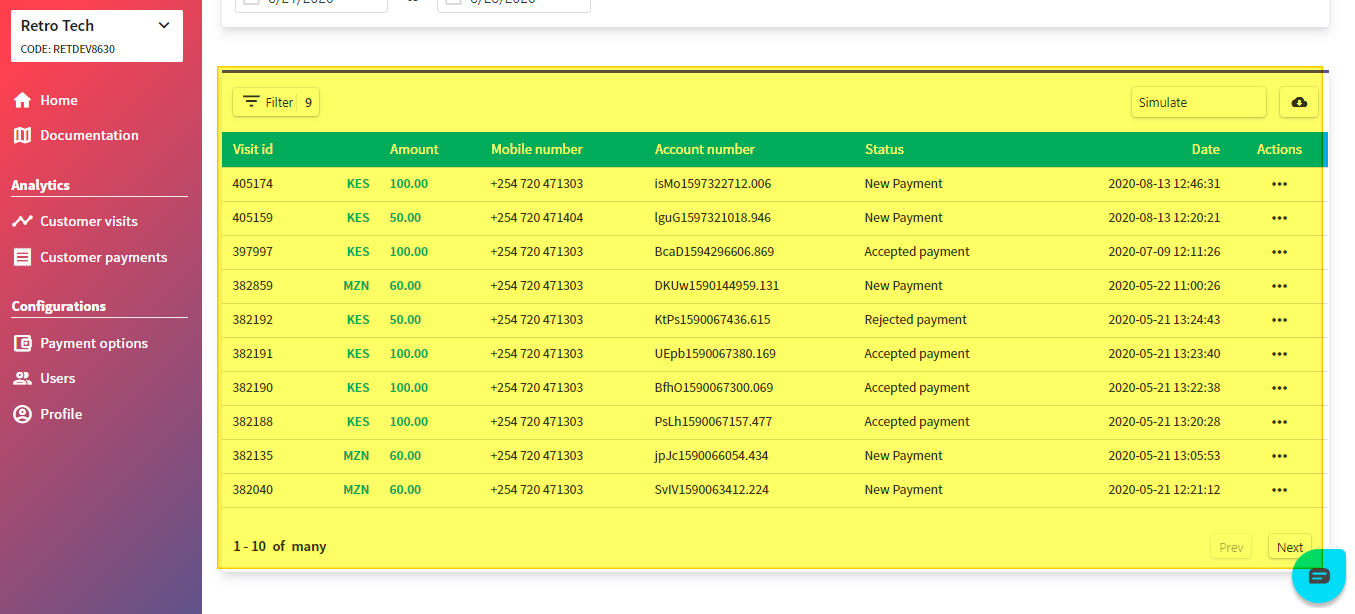
Customer payments data table.
Updated 6 months ago
