Manage Profile
How to find and update details about your business account.
On the Profile page on the developer portal, you can access information about the current service, currently logged in user as well as business information
To open the Profile page, click on Profile from the left-side panel.
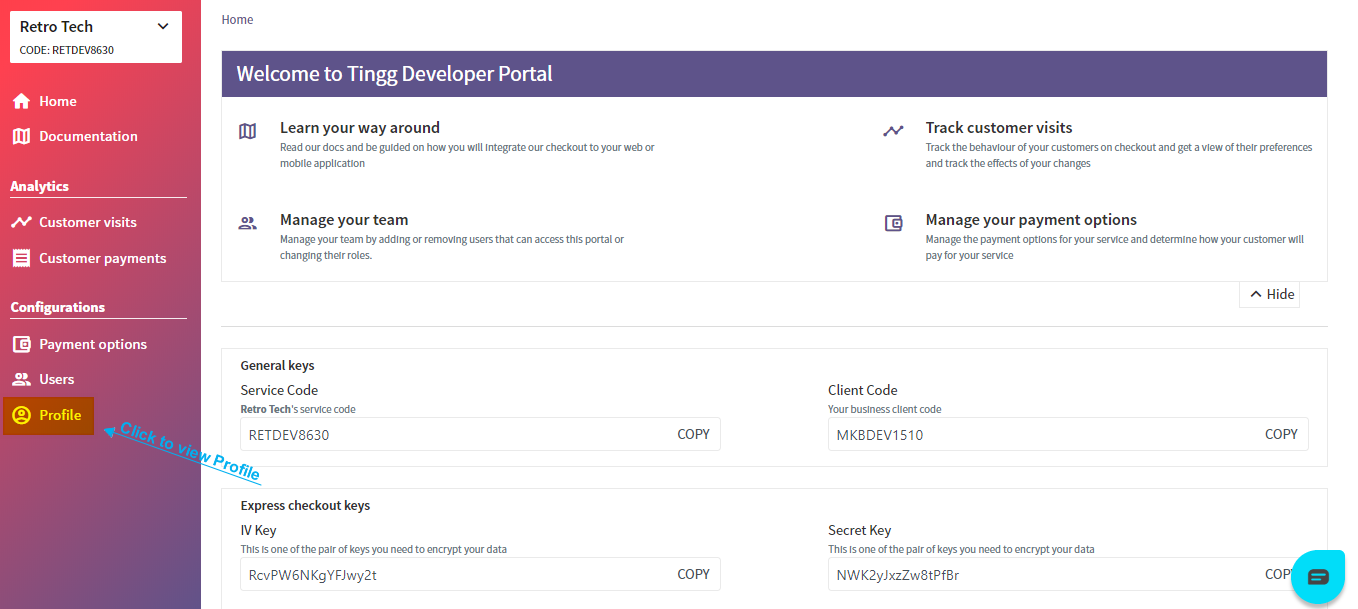
The Profile page is divided into three different sections. See the illustration below.
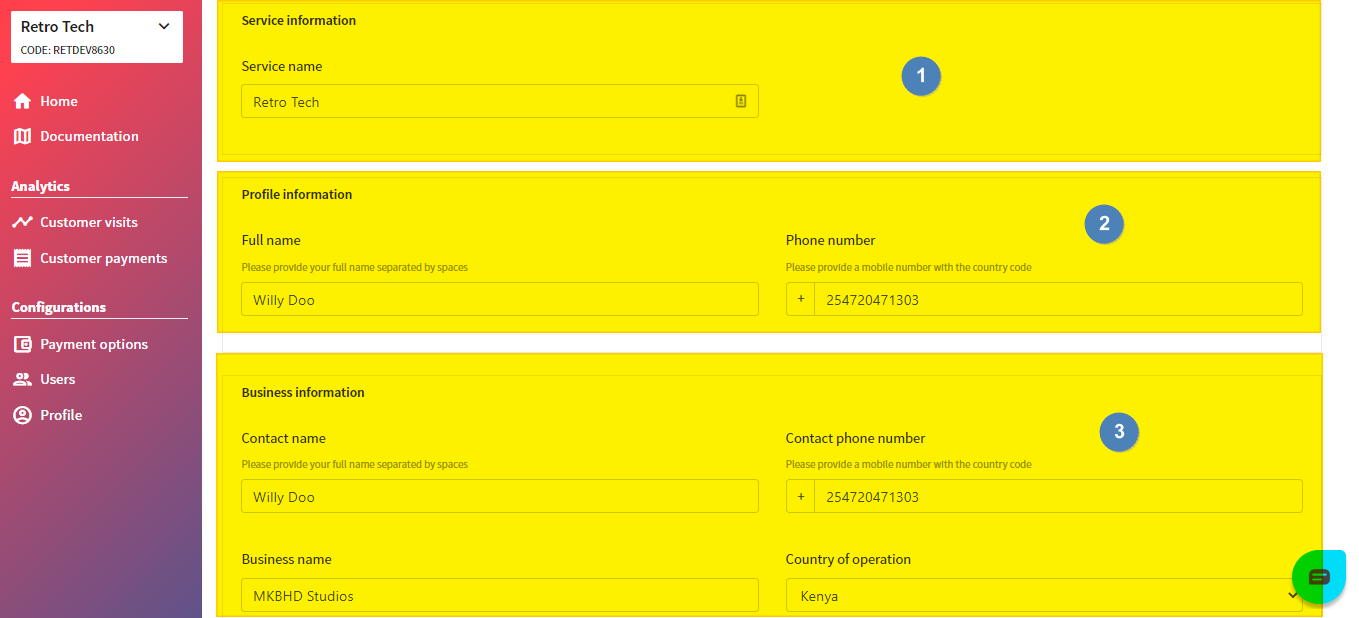
1. Service information: Details the name of the current service.
2. Profile information: Details of the currently logged in user would be found here.
3. Business information: Your business details would be available in this section. Accurate business information is important as it is what would be used to identify it contractually and in offering support services.
To update any of the details under the sections above, just update the required field and click on the Save button at the top right corner of the page.
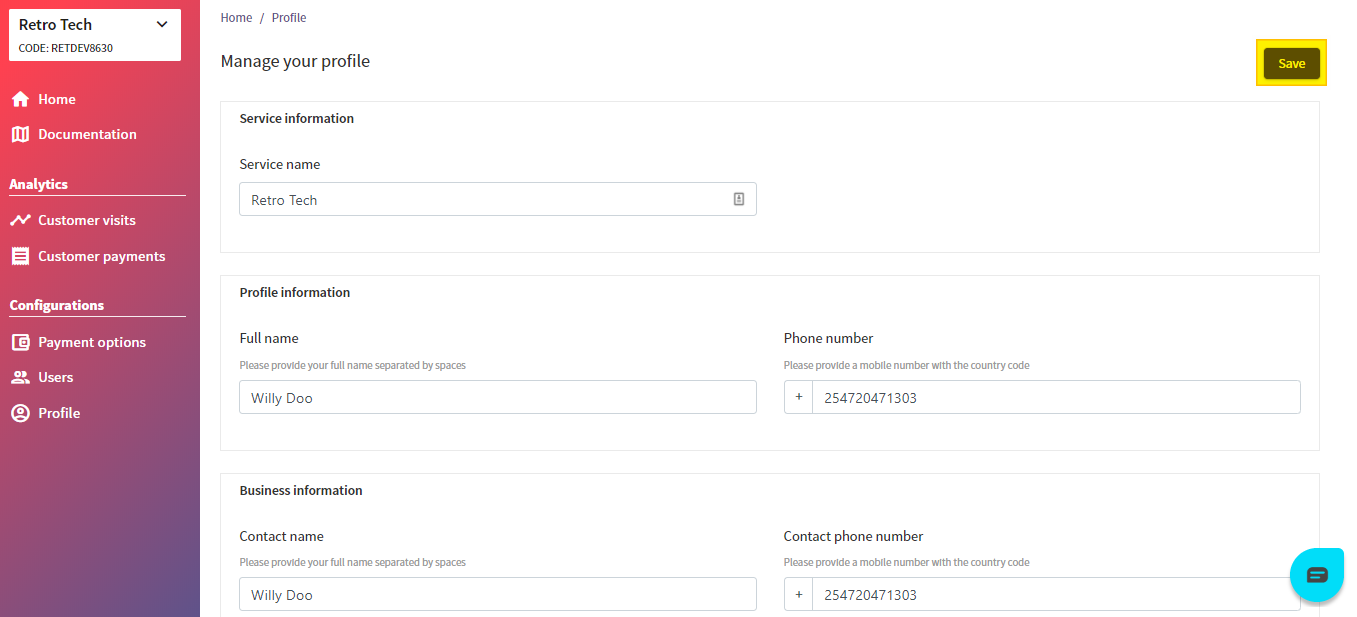
Updated 5 months ago
